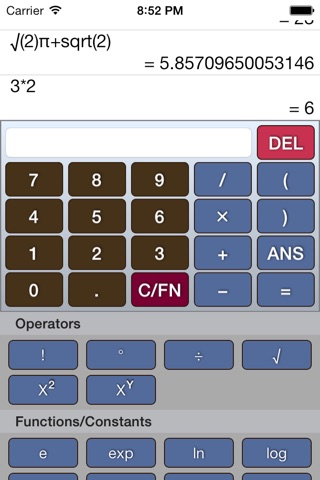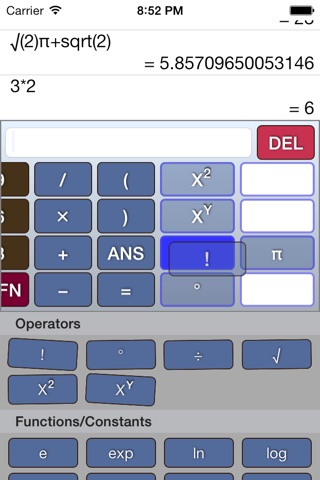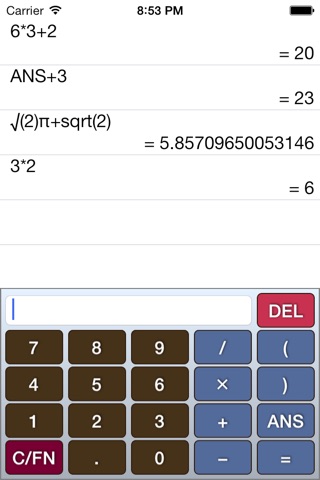Better Calculator Lite: The Powerful Alternative
WHAT MAKES "BETTER CALCULATOR" BETTER?
We feel the same way you do - why another calculator? But we felt that we werent satisfied with the other choices available. Existing apps either strive to make the iPhone look like a dollar store calculator, or theyre too bulky and complex to be used for quick calculations. We found that we had to create something new and awesome: Better Calculator!
Better calculator is a multi-line, function driven calculator that starts up FAST and is simple to use, but also has the complex functions there when you need them.
Once you have it installed, Better Calculator will be the only calculator youll ever use on your phone.
-------
SOME OF THE COOL STUFF THAT MAKES BETTER CALCULATOR SO AWESOME:
• CUSTOMIZABLE KEYS! Drag your favorite functions keys onto the custom keypad. Prefer degrees over radians, for instance? Copy over the degree key. Please remember that the standard version of Better Calculator has more than 5x as many functions.
• ITS LIGHTWEIGHT AND STARTS UP FAST. This should be the only calculator you ever need to use!
• ITS MULTI-LINE. You can see an entire formula on one line and scroll through it horizontally. And you can see the history of all of the formulas youve entered.
• PRESS A BUTTON TO COPY A RESULT. If you want to use a result of a previous formula in a new one, just press that line and it will get copied into the new one. Or use the handy "ANS" function which is always equal to the last good result.
• ITS INTUITIVE. Just like on popular TI or Casio calculators, if you press "+", "-", "/", "%", etc. at the start of a line, the calculator knows you want to start with ANS. And the calculator will close a single parenthesis or function if you didnt. When you have a problem that needs solving we want you to be able to get an answer FAST instead of bugging you with error messages.
• ITS POWERFUL. Tons of complex functions are available if you need them (trig, standard deviation, logs, etc.) but they stay hidden when you dont. Plus, using our special split-scroll interface you can view function buttons on the same screen as the number pad, helping you to enter your formulas faster.
• SEND YOURSELF AN E-MAIL. Are there any important results you need to remember? Press the e-mail button and all of your calculations are compiled into an easy to read e-mail that you can send right from the app.
• EVERYTHING YOU ENTER IS SAVED. Every formula you enter into Better Calc is automatically saved until you clear it. So even if the app shuts down, your work is there as soon as you restart it.
• WE LISTEN TO YOU. Better calc is definitely better, but we know its not perfect. Do you think a button is in the wrong place or do you have a request for another function? Send us an e-mail!
---LIST OF FUNCTIONS IN THE LITE VERSION---
• General: sqrt, log, ln, log2, exp, ceil, floor
• Constants: ϕ, π, τ, e
• Operators: +, -, /, (, ), ^, √, ÷, ²
• Tools: function copy mode
---LIST OF ADDITIONAL FUNCTIONS IN THE FULL VERSION---
• Trig: sin, cos, tan, asin, acos, atan, °
• Trig Recip: csc, src, cot, acsc, asec, acot
• Hyp Trig: actanh, asech, cotanh, sech, atanh, asinh, acosh, tanh, cosh, sinh
• Operators: ∛, ³, %
• Useful Functions: index, sum, count, min, max, med, stdev, ave, rand, nroot, pow
• Log Constants: log2e, log10e, ln2, ln10
• Comparison Operators: greater than, less than, etc
• Tools: e-mail calculations
------------
Send all bug reports and feature requests to [email protected]. We take your input very seriously.